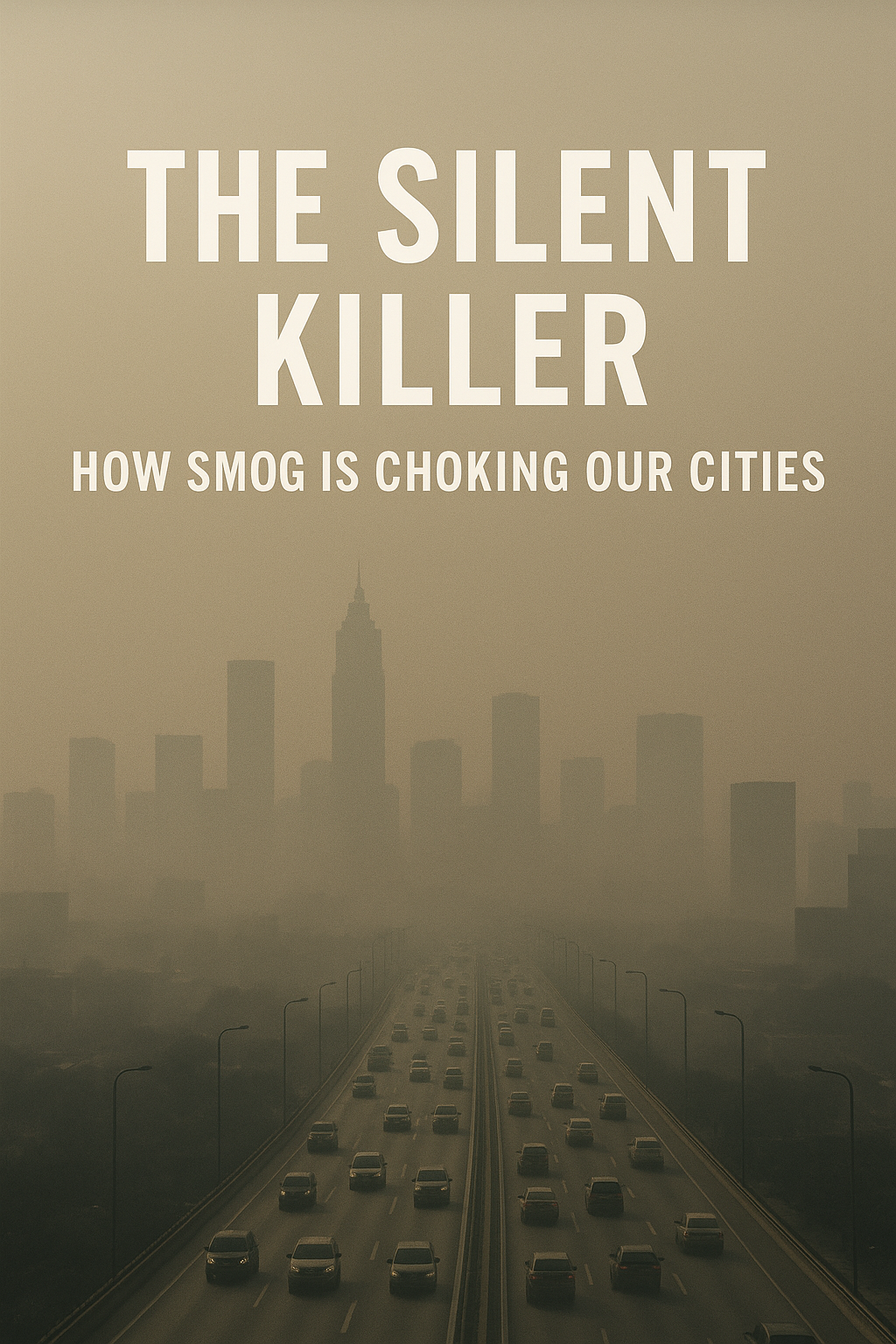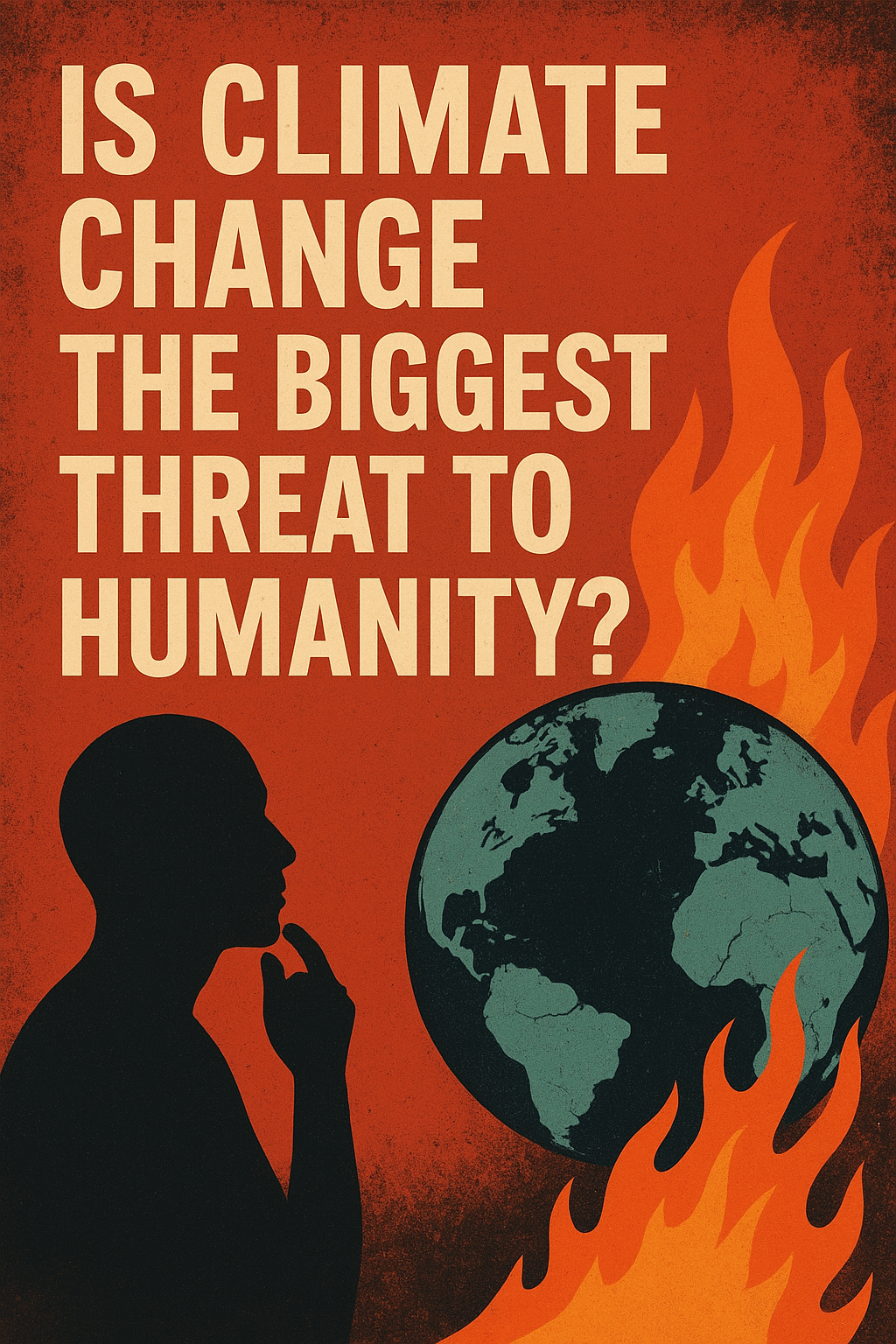- By abrar arshad 10-May-2023
- 1031
Cleaning your computer regularly is essential to maintain its performance and prevent dust and debris buildup that could damage its components. Here are the steps to clean your computer: Turn off and unplug your computer. Use a soft, lint-free cloth to wipe the exterior of your computer and the keyboard. You can dampen the cloth with water or a mild cleaning solution if necessary. Use compressed air to blow out any dust from the vents, ports, and fans. Hold the can upright and spray in short bursts to avoid damaging the components. Use a small, soft-bristled brush to gently clean the crevices and tight spaces where dust and debris can accumulate. If necessary, remove the side panel of your computer and use compressed air to blow out any dust from the inside of the case and the components. Reassemble your computer and plug it back in. By following these steps, you can keep your computer clean and running smoothly for years to come.
A clean computer is essential for optimal performance and longevity. Dust and debris can clog fans, causing the components to overheat and potentially fail. Viruses and malware can slow down your computer and compromise your security. By following these 15 simple steps, you can keep your computer in top condition.
1. Clean the Keyboard
The keyboard is one of the dirtiest parts of your computer. Use a soft, lint-free cloth to wipe it down, and use a can of compressed air to blow out any debris that may be stuck between the keys.
2. Wipe the Monitor
The monitor can accumulate dust and smudges. Use a microfiber cloth to gently wipe the screen.
3. Clean the Mouse
The mouse can also accumulate dirt and grime. Use a cloth and rubbing alcohol to clean the mouse, paying attention to the buttons and the scroll wheel.
4. Clean the Speakers
If you have external speakers, wipe them down with a cloth to remove any dust or grime.
5. Dust the Tower
The tower can accumulate dust, which can cause overheating. Use a can of compressed air to blow out any dust that may be clogging the vents.
6. Clean the Fan
The fan is responsible for cooling the components inside the computer. Use a can of compressed air to blow out any dust that may be clogging the fan.
7. Clean the Power Supply
The power supply is another component that can accumulate dust. Use a can of compressed air to blow out any dust that may be clogging the power supply.
8. Organize Cables
Cables can become tangled and messy, which can make it difficult to access components. Use cable ties to organize the cables and keep them out of the way.
9. Uninstall Unused Programs
Unused programs can take up valuable space and slow down your computer. Uninstall any programs that you no longer use.
10. Delete Temporary Files
Temporary files can accumulate over time, taking up valuable space. Use a disk cleanup tool to delete any temporary files.
11. Defragment the Hard Drive
Over time, files can become fragmented, which can slow down your computer. Use a disk defragmentation tool to optimize the hard drive.
12. Update Software
Software updates often include important security patches and bug fixes. Make sure to update your software regularly.
13. Install Antivirus Software
Antivirus software can protect your computer from viruses and malware. Install reputable antivirus software and keep it updated.
14. Backup Important Data
Backing up your data is essential in case of a system failure or virus attack. Make sure to backup important files regularly.
15. Schedule Regular Maintenance
Regular maintenance can help prevent problems before they occur. Schedule regular maintenance, such as cleaning the computer and updating software.
In conclusion, a clean computer is essential for optimal performance and longevity. By following these 15 simple steps, you can keep your computer in top condition. Remember to clean the keyboard, wipe the monitor, clean the mouse and speakers, dust the tower and fan, clean the power supply, organize cables, uninstall unused programs, delete temporary files, defragment the hard drive, update software, install antivirus software, backup important data, and schedule regular maintenance.


.png)