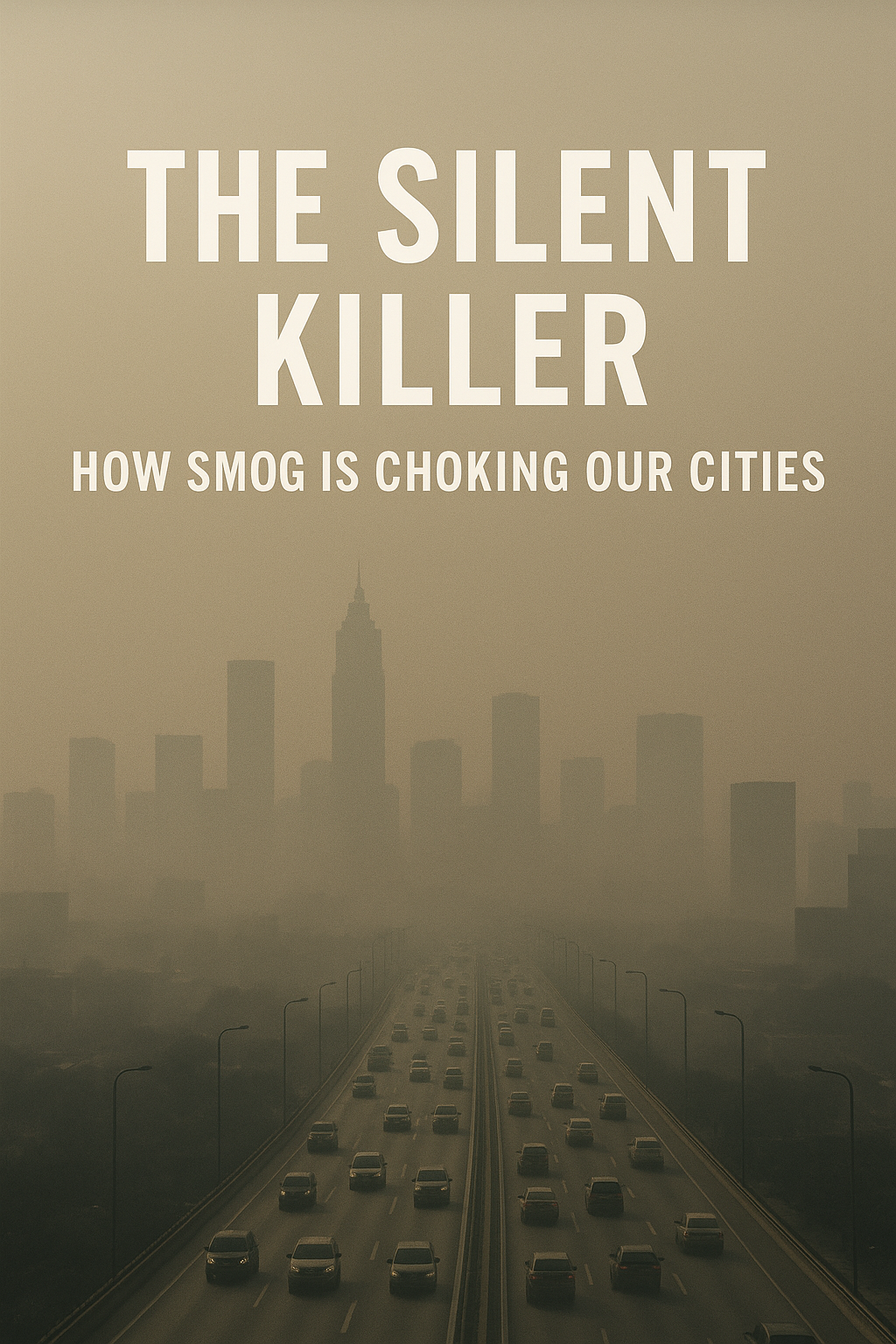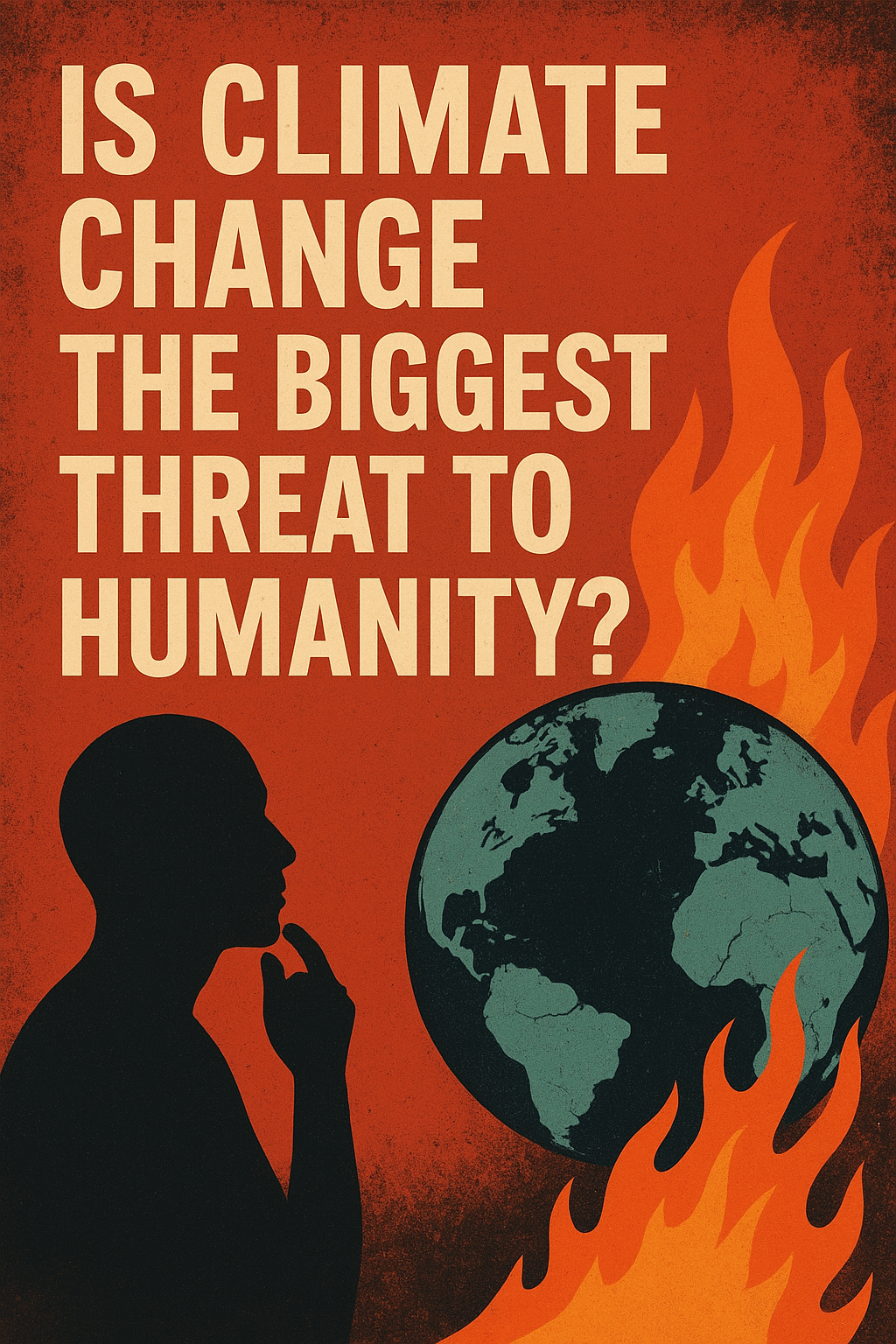- By abrar arshad 02-May-2023
- 1054
Manage Your Privacy Settings,
WhatsApp has become one of the most popular messaging apps in the world, with over 2 billion active users. However, with its growing popularity comes growing concerns about privacy and security. Here are some tips on how to protect your WhatsApp privacy:
1. Enable Two-Step Verification
One of the most effective ways to protect your WhatsApp account is to enable two-step verification. This adds an extra layer of security to your account by requiring a PIN when you log in. To enable two-step verification, go to WhatsApp Settings > Account > Two-step verification > Enable.
2. Hide Your Last Seen Status
By default, WhatsApp allows your contacts to see when you were last online. If you want to hide your last seen status, go to WhatsApp Settings > Account > Privacy > Last seen and select “Nobody.”
3. Control Who Can See Your Profile Picture
Another way to protect your privacy on WhatsApp is to control who can see your profile picture. You can choose to share your profile picture with everyone, only your contacts, or nobody. Go to WhatsApp Settings > Account > Privacy > Profile photo to change these settings.
4. Manage Your Privacy Settings
WhatsApp allows you to manage your privacy settings for several different features, including who can see your status, who can add you to groups, and who can see your live location. Take the time to review these settings and adjust them to your preferences.
5. Be Careful What You Share
Finally, it’s important to be careful about what you share on WhatsApp. Avoid sharing sensitive information or personal details that could be used to compromise your privacy or security. If you receive a suspicious message or link, don’t click on it and report it to WhatsApp immediately.
In conclusion, protecting your WhatsApp privacy is essential in today’s digital age. By following these simple tips, you can keep your account and personal information secure. Remember to regularly review your privacy settings and be cautious about what you share on the app.
6. Use End-to-End Encryption
WhatsApp uses end-to-end encryption, which means that only you and the recipient can read the messages that you send. This makes it much more difficult for anyone to intercept or access your messages. However, it’s important to ensure that you are using the latest version of WhatsApp to take advantage of this feature.
7. Avoid Public Wi-Fi Networks
Public Wi-Fi networks can be a security risk, as they may be used by hackers to intercept your data. Avoid using public Wi-Fi networks when sending or receiving sensitive information on WhatsApp. Instead, use a secure, private Wi-Fi network or your mobile data.
8. Use a Strong Password
Ensure that your WhatsApp account is protected by a strong, unique password. Avoid using simple or easily guessable passwords, such as your name or birthdate. Instead, use a combination of letters, numbers, and symbols, and change your password regularly.
9. Log Out of Unused Devices
If you have used WhatsApp on multiple devices, make sure to log out of any devices that you no longer use. This will prevent anyone from accessing your account without your knowledge.
10. Keep Your App Updated
Make sure that you are using the latest version of WhatsApp. Updates often include important security fixes and new features that can help protect your privacy.
By following these tips, you can ensure that your WhatsApp account and personal information are kept secure. Remember that your privacy is in your hands, and taking a few simple precautions can go a long way towards protecting it.
11. Enable Screen Lock
WhatsApp allows you to enable a screen lock feature that requires a PIN, pattern, or biometric authentication before you can access your chats. This is an additional layer of security that can prevent unauthorized access to your messages if someone else gets hold of your device.
12. Turn Off Read Receipts
WhatsApp also allows you to turn off read receipts, which let your contacts know when you have read their messages. If you want to keep your privacy and not let others know when you have read their messages, you can go to WhatsApp Settings > Account > Privacy > Read receipts and disable this feature.
13. Don’t Forward Sensitive Messages
Avoid forwarding sensitive or confidential messages that you receive on WhatsApp, as this could compromise your privacy and the privacy of others. If you need to share sensitive information, consider using a more secure platform, such as encrypted email or a secure messaging app.
14. Use Third-Party Apps with Caution
Be careful when using third-party apps that claim to enhance your WhatsApp experience. Some of these apps may compromise your privacy by collecting your personal data or installing malware on your device. Stick to trusted apps and only download them from official app stores.
15. Delete Your Account
If you no longer want to use WhatsApp or are concerned about your privacy, you can delete your account. This will delete all your messages, contacts, and other data from the app. To delete your account, go to WhatsApp Settings > Account > Delete my account.
In conclusion, protecting your WhatsApp privacy is crucial for maintaining your personal security and ensuring that your data is not compromised. By following these tips, you can use WhatsApp safely and securely while keeping your privacy intact. Remember to be vigilant and cautious when using the app, and always prioritize your privacy and security.


.png)